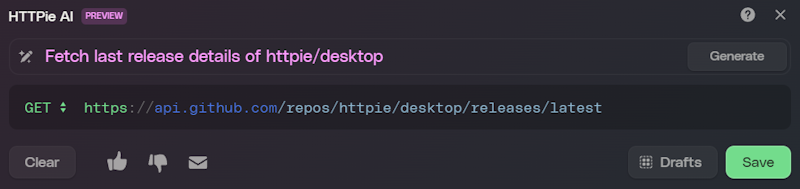Introducing HTTPie Desktop
Years ago, a good friend showed me httpie as a curl alternative to talk to external APIs. I got hooked immediately by httpie's expressive and intuitive syntax, the colorized and formatted terminal output, and the persistent session's functionality.
When I heard that the httpie people released a Desktop version of the tool, I installed it right away and used it ever since. Even though the Desktop version is still in public beta, it works quite well, I can say. If you do not want to install another app locally, you can also use the Desktop app functionality via their web version: https://httpie.io/app
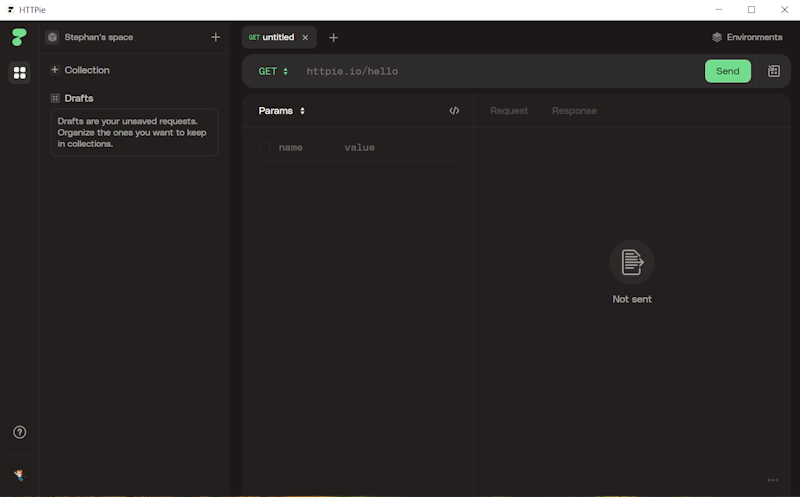
I enjoy using the simple-to-use interface of httpie Desktop. I can use httpie Desktop in local-only mode (no cloud sync), and similarly to Postman, it allows me to organize everything in spaces, collections, and tabs. Even though I like using the UI, I am mostly using the CLI version of httpie just because I've been using it for years already. But I think it's good to have an alternative option.
Obviously, all tools these days need AI integration, and httpie Desktop is no exception. It is still marked as a preview version and needs some improvements to be helpful. While it works great for the example requests, I couldn't get it to work with custom API endpoints, like the Gally API. Even though I pointed it to the Swagger Docs, it could not figure out how to do what I wanted (e.g. show me the request to generate a JWT token).