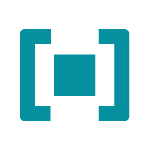Environment dependent configuration in Sencha ExtJS
As it seems there is no out-of-the-box way in Sencha ExtJS to provide a configuration based on the build environment (development, testing or production) to your application. Since you need at least different urls for your proxys, it makes sense to have a mechanism in place that would generate the respective configuration for you. This is our solution for the problem.